Video boost is one of the game changing feature introduced by Google on Pixel 8 series launch event.This feature rolled out to Pixel 8 Pro devices starting this week as promised by Google.
How to use Pixel 8 Pro’s Video Boost feature
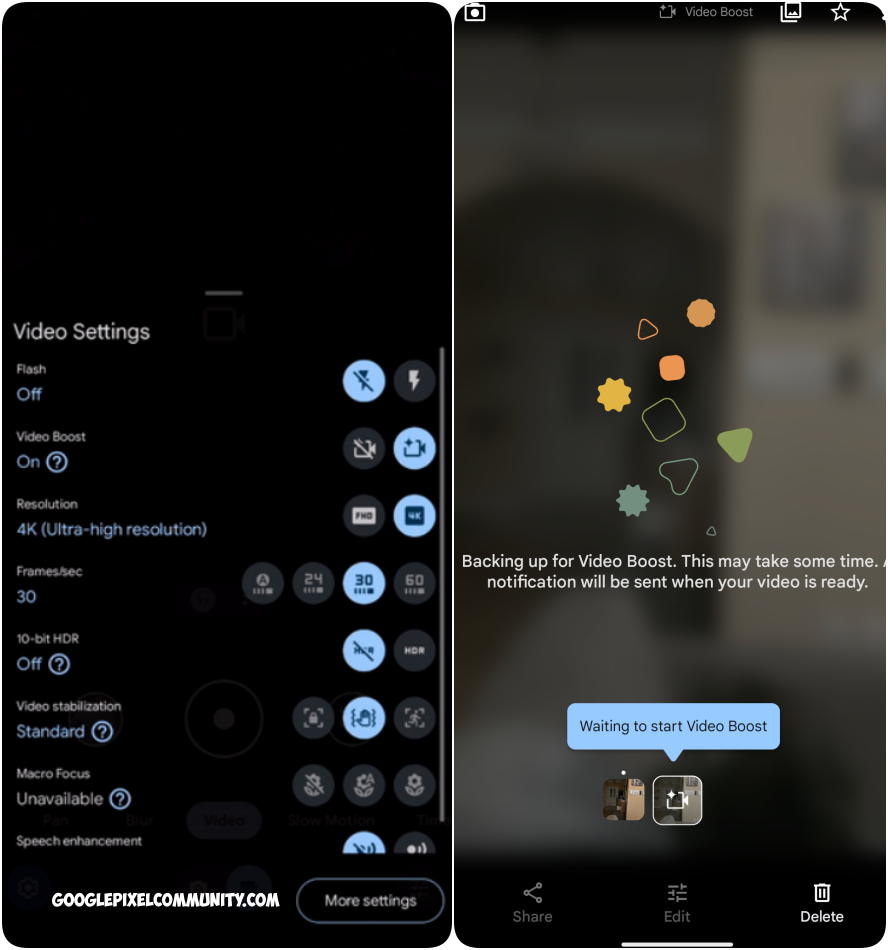
The video boost is exclusive to Pixel 8 Pro and it works on cloud processing.To enable this feature you need to turn it on at the video settings.
At first you’ll see a pop up showing what is Video Boost and you can turn on video boost right there.
Everytime you record a video by turning video boost on you’ll see a video boost icon on top left of the screen.
It’ll record a raw video at higher Bitrate and upload to google cloud via Drive.
The video boost will actually work here.The uploaded video is optimized completely using Google’s latest AI technology.After processing you’ll receive a notification to access the video.
There are 2 files in the photos one is the recorded temporary file and the other is optimized one.You can actually delete the temporary video.
We can even record a video at night sight and optimize it using video boost.
The video boost may get lots of updates in future improving processing time,colors,shadows and contrast.