Circle to Search Feature Rolled out to eligible devices. Circle to search is a new way to Google Search. You can search anything on the screen just by circling on it. You can use circle to search in many ways. Let me explain how to use a circle to search on your Pixel.
How to use Circle To Search on Google Pixel
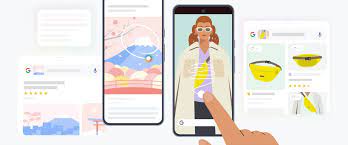
To use circle to search follow these steps
- On your Pixel long press home or Navigation Button
- Circle to search activates
- Now circle any object on the screen
- Search results related to that will appear on the screen
- You can get back to the same screen after exploring the results.
There are many ways where you can use circle to search- To search accessories you like, Food that you see on screen, Even circle any ingredient and ask where to use it, Highlight the word to know the complete meaning of it and many more..
Note- This feature is exclusive to Google Pixel 8 and 8 Pro.
Also read-Google’s circle to Search is only Limited to Pixel 8 series but what about other Pixel devices
Iam a huge fan of Google Pixel.The love towards pixel made me a part of this community.I write content on this blog regarding Google Pixel camera,updates,troubleshooting,beta updates and more..