The Total Solar Eclipse 2024 is on April 8th. The total solar eclipse will cross North America, passing over Mexico, the United States, and Canada. Total Solar Eclipse will happen when moon passes between sun and earth. The darkness will last for minutes. This eclipse won’t be happen again for another 20 years so if you are in an area where eclipse is visible don’t miss the event. Make sure to wear specialized protection according to approved standards. Coming to the point this article is about how to capture the total solar eclipse using your Google Pixel. If you want to capture the eclipse this article will help you.
Capture the Total Solar Eclipse with Pixel
Pixel 8 Pro is best for capturing the moment but even if you have Pixel 6 or 7 series you can try it out. To capture the eclipse, place your phone at a steady place or use a tripod. Set the Pixel to tripod and Open camera.
Pixel camera comes with many automatic adjustment capabilities so place the phone and leave it for 3-10 seconds for the camera to adjust the view.
Now make sure the eclipse is correctly visible by adjusting the viewfinder.
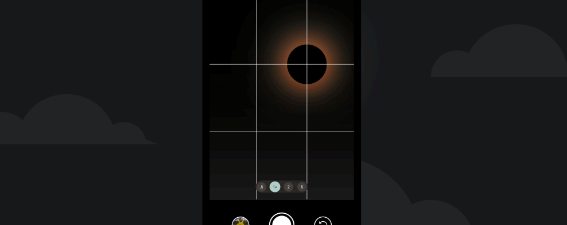
You can also enable grid lines and using rule of third place the eclipse at the spot where the lines intersect. You can also place eclipse at any corner of the grid for better photo.
During the eclipse as there is not enough light, night sight gets activated in the camera app so make sure to turn off the astrophotography because sometimes the exposure may take 4mins where the eclipse won’t last that much time and you end up capturing only one photo so turn it off and capture using night sight only.
Capture as many shots as possible.
If you want to capture a short video use long press for video shortcut i.e long press shutter button for video which capture video as well as some HDR shots. You can export the HDR shots in Google Photos.
Remember to lookup at the the eclipse with eye protection instead of watching it only from viewfinder enjoy the live moment.
Iam a huge fan of Google Pixel.The love towards pixel made me a part of this community.I write content on this blog regarding Google Pixel camera,updates,troubleshooting,beta updates and more..