Android 15 Beta 2 rolled out yesterday. I’ve updated my Pixels. I’ve noticed many changes and new features on this update. The update size is about 771 MB. The Update took a very long time to finish. After restarting I first checked the build number(AP31.240426.022) VanillaIceCream. Let’s take a look at new features.
Android 15 New Features

Here are the new features on Android 15
Device-Pixel 7A
Build Number-AP31.240426.022
Android Version-15
Beta Version-2
UI changes
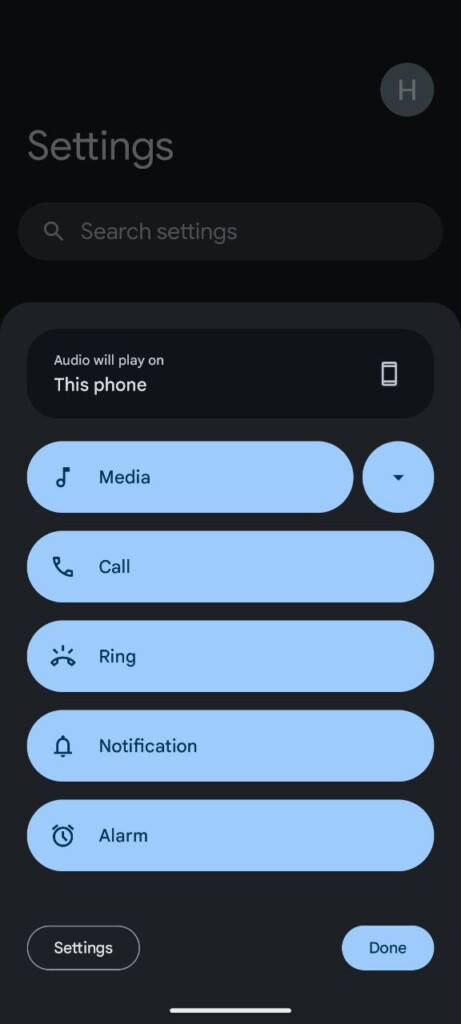
Volume slider style changed and some text options are changed ijn lock screen, settings and more..
Private Space
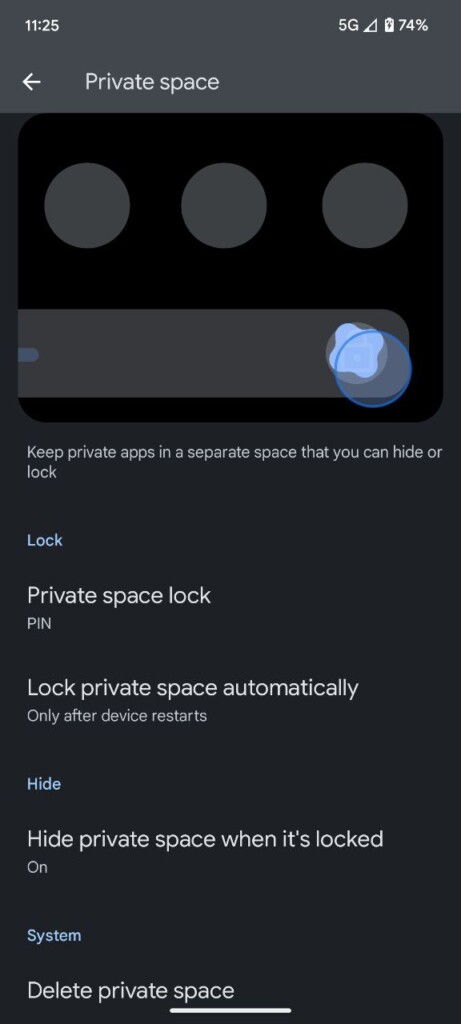
Private Space allows to keep private apps in a separate space that you can hide or lock
To set up Private Space
- Open Settings
- Click on Security and Privacy
- Open Private Space
- Enter device PIN or Unlock with Biometric
- Now setup the Private space by following on device instructions
You can create separate lock for Private Space and even setup separate fingerprint. Choose the security combination under setup.
Now where does the private space located and where to access it?
Private space lies at bottom of your apps. When you scroll all apps down there is a separate column names private space.
You can install new apps under private space from google play store.
Make sure to use a separate google account for the private space.
You can access private space storage from the files app.
Even the accounts section is separated for Private Space.
To hide it entirely from the home enable “hide private space when locked” in settings.
To access again search private space in the search bar and enter security pin.
Wallpaper & Style
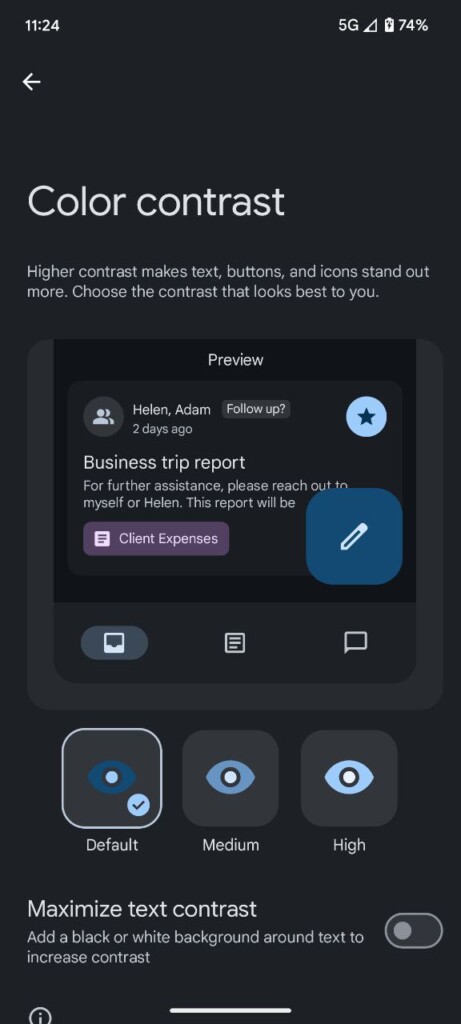
Color contrast option added to Wallpaper and Style app.
Higher contrast makes text, buttons and icons standout more. Choose the contrast that looks best and some apps may not support these options.
Usually color contrast will be in developer options but from now it will be under wallpaper & Style.
Bluetooth
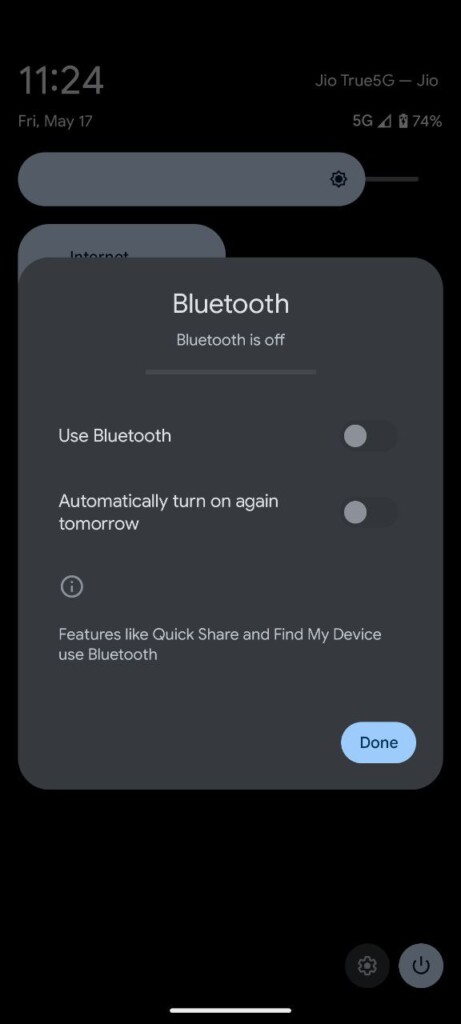
A new setting added to Bluetooth settings which is Automatically turn on again tomorrow. This helps to turn on bluetooth the next day if you turned it off today. This helps in automatic sync between connected devices.
Storage
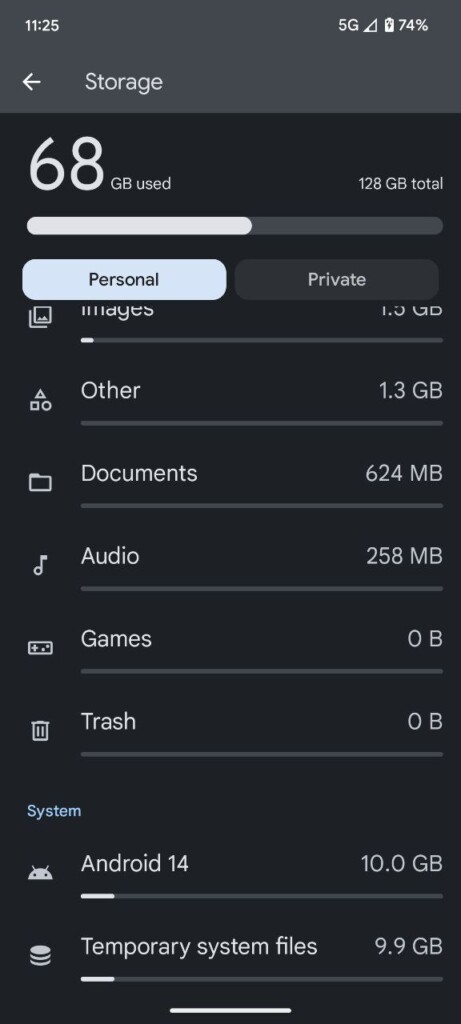
Separate sections for Android storage and Temporary system files.
Private Space storage can be accessed through Private Section under Storage.
These are the features rolled out in Android 15 Beta 2. We may expect more exciting features in upcoming releases. Stay tuned and join Google Pixel Community for more updates.
Iam a huge fan of Google Pixel.The love towards pixel made me a part of this community.I write content on this blog regarding Google Pixel camera,updates,troubleshooting,beta updates and more..