I’ve updated my pixel to Android 14 QPR2 Beta 1 and just noticed an amazing feature i.e we can use our Pixel as a Webcam now.
More detailed step by step guide below.
How to use Pixel as Webcam?
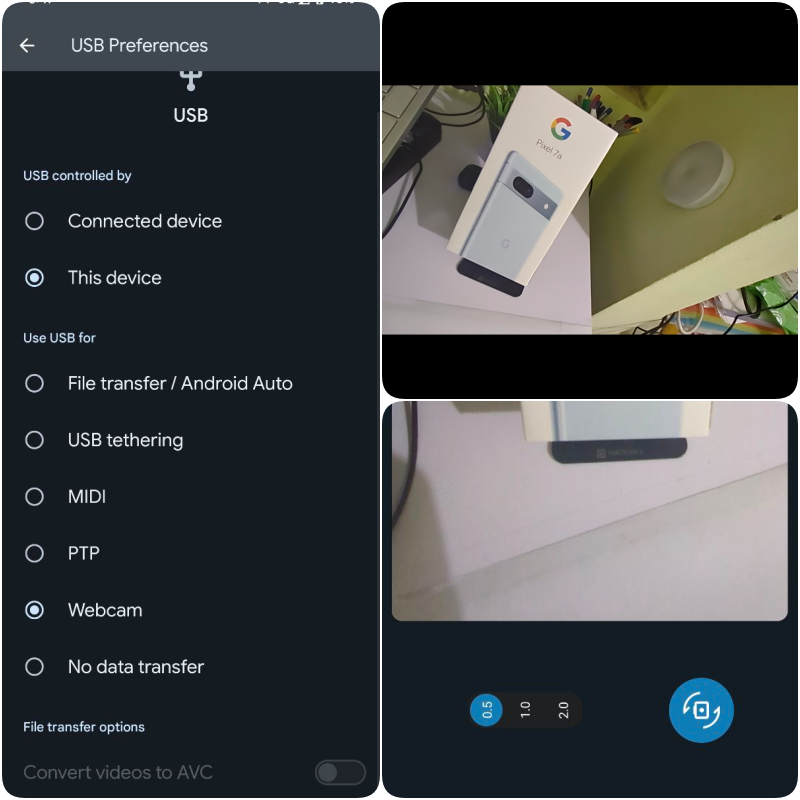
Just follow these steps to use your Pixel as a webcam.
You at least need Pixel 5a(5G) for this feature to work because it’s Android 14 exclusive.Here are the steps
- Update the Pixel to latest Android 14
- Connect your Pixel to Laptop or PC
- On your pixel tap on the notification(charging this device via USB)
- Select “Webcam”
- Configure the Webcam(0.5x,1x,2x)
- Change the webcam to Android Webcam on Laptop
That’s it Now your pixel will act as a webcam.
A high quality webcam in your hands.Adjust it accordingly or you can use any mount for it.
We may expect an update where we can use both lens at a time for better coverage.
Iam a huge fan of Google Pixel.The love towards pixel made me a part of this community.I write content on this blog regarding Google Pixel camera,updates,troubleshooting,beta updates and more..